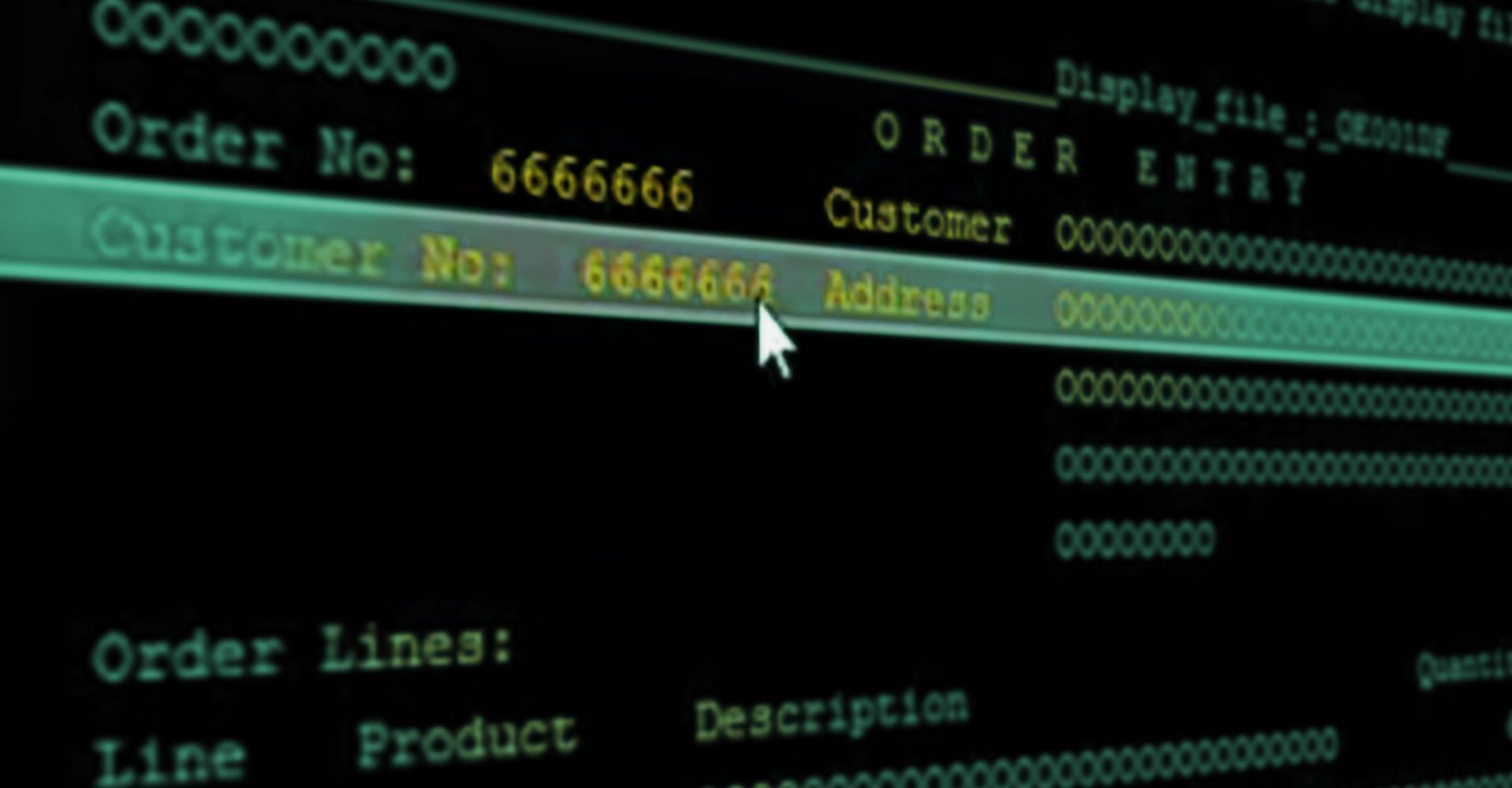
As companies expand, they often outgrow the size of the fields in their databases. Will some of the fields in your IBM i environment soon be too small for invoice or item numbers, codes, or other data? Field expansion creates numerous cascading changes throughout an application, potentially causing many code-related problems. This can make it almost impossible to manually expand the fields.
Ray Everhart and John Westcott discuss how Fresche’s X-Resize solution automatically resizes database fields and all fields in affected programs.
You’ll learn how taking an automated approach to field resizing:
There are a lot of factors that can influence the need for field resizing, such as a company’s organic growth or expansion through acquisitions. Over time, an organization’s requirements can change, causing them to outgrow the current size of the fields in their databases.
Field expansion creates numerous changes throughout an application, affected fields in many files and cascading through variables across numerous programs. It can be next to impossible to perform these tasks manually, as there are many code-related problems that can occur. Due to the massive scope and the resources required to carry out the effort, IT departments often delay these projects.
Fresche’s resizing solution helps you meet the needs of the business by providing all of the tools necessary to identify and resolve issues at all stages of your resizing project. The X-Resize solution can assist with the following:
Ray has spent years helping IBM i companies by assessing their RPG, COBOL and CA 2E (Synon) applications and processes to improve business outcomes. As Product Manager for X-Analysis, he works closely with IBM i customers to understand their business goals and technical needs in order to drive innovation within the product suite.


John has worked in IT for 25 years and specializes in bridging the gap between business needs and IT initiatives. He has years of experience delivering successful IT solutions that ensure businesses can thrive. As Fresche’s VP of Business Transformation, he helps clients leverage the power of IBM i to implement IT strategies that use modern technology and future-proof organizations.
We promise we won't spam your inbox with unnecessary emails. Privacy Policy
995 Rue Wellington, Suite #200
Montréal, QC H3C 1V3
Call us: 1-800-361-6782